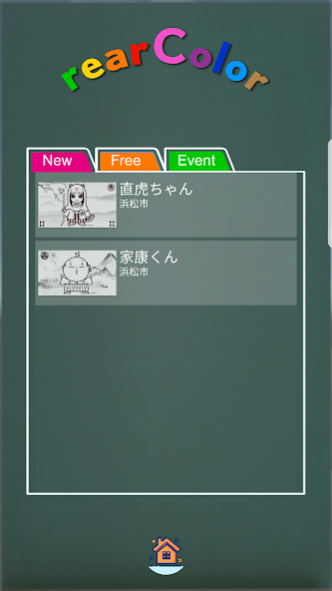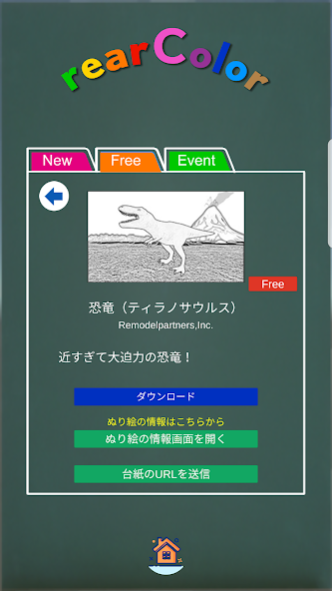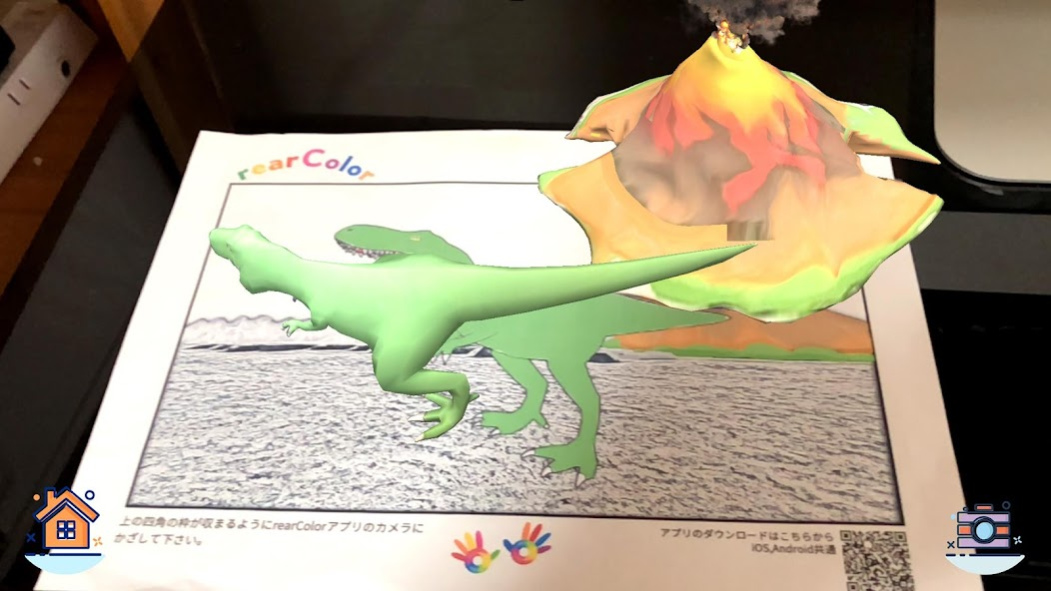rearColor 2.15.0
Free Version
Publisher Description
When using "rearColor (real color)" over the prescribed coloring paper, the coloring picture will become a 3D model as it is and will jump out of the page. The sense of affinity is fostered by reflecting the color of the coloring painting that you painted as it is. And, more surprisingly, when you tap the screen, the coloring picture jumps out into the reality scene and moves around freely in the space overlooking 360 °, or moves in a special world. (※ action changes for each coloring picture content)
Also, you can shoot and save with the photo function while playing those contents, you can easily enjoy sharing with your friends on SNS.
To enjoy coloring with rearColor, hold up the application on (1) installing the application, (2) downloading the coloring paper, and (3) painting on the backing paper. It will be the trend.
Please see the support page for details.
* We are experiencing a phenomenon that does not start up on Android 8.0 or later version at the moment. We will update it as soon as we know it, so we are sorry for the inconvenience, please wait for the update.
About rearColor
rearColor is a free app for Android published in the Recreation list of apps, part of Home & Hobby.
The company that develops rearColor is Remodelpartners,Inc.. The latest version released by its developer is 2.15.0.
To install rearColor on your Android device, just click the green Continue To App button above to start the installation process. The app is listed on our website since 2023-12-19 and was downloaded 2 times. We have already checked if the download link is safe, however for your own protection we recommend that you scan the downloaded app with your antivirus. Your antivirus may detect the rearColor as malware as malware if the download link to jp.co.remodelpartners.colorsproto is broken.
How to install rearColor on your Android device:
- Click on the Continue To App button on our website. This will redirect you to Google Play.
- Once the rearColor is shown in the Google Play listing of your Android device, you can start its download and installation. Tap on the Install button located below the search bar and to the right of the app icon.
- A pop-up window with the permissions required by rearColor will be shown. Click on Accept to continue the process.
- rearColor will be downloaded onto your device, displaying a progress. Once the download completes, the installation will start and you'll get a notification after the installation is finished.